Creating web pages
In Moodle there are many ways in which you can add resources to your online course, these could be resources (for example presentations) which you already have in digital format and will require your students to download to their computer to be able to open and view.But, in many cases, you don't really want (or need) students to have to download the materials to the computer to be able to read them. This is where web pages fit in.
Moodle makes is very easy for you to create web pages without the need to understand and learn HTML first (HyperText Markup Language is the code used to create web pages). In fact, creating a web page in Moodle is just as easy as creating labels.
To create a new web page, firstly 'turn editing on', then select 'compose a web page' from the 'add a resource...' drop down list:
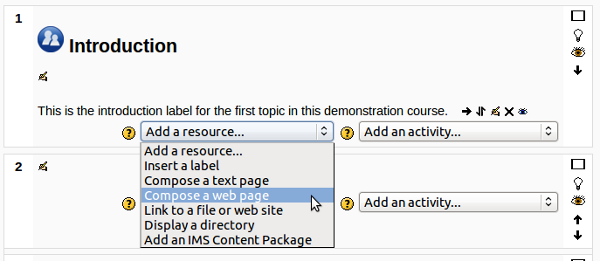
The next page allow you to give a page title, summary and then the full text of the web page.
In the full text you can format the text using the rich text editor, creating headings bullet lists, links, images and even embed video and audio files.
Once you have created you page, to see what it looks like click on the 'save and display' button at the bottom of the page. If you just want to return to the course homepage without previewing your webpage click on 'save and return to course'.
Last modified: Monday, February 7, 2011, 11:10 AM