Course Outline Template Overview
Every course should have a clear course outline document to inform students (and other staff) what the course consists of and what to expect in terms of content, activities, assessment etc.
Course Outline Template - Guide
The course outline template is provided as a checklist and form for you to use in preparing course outlines. It gives a ‘road map’ or rationale to students about the purpose and structure of the course and it explains to them how their learning performance in the course will be assessed and graded.
The course outline template helps you to create a consistent look and feel for your courses and bring the students a consistent learning environment.
This template has been designed so that information can be inserted in the various sections. The order of the sections is in no way fixed and all the material can be adapted to match the course requirements.
This guide provides the information to complete the course template document: “Course Outline Template (doc format)”.
Instructions for using this Course Syllabus Template
The syllabus is broken into discrete sections, which can be rearranged, removed, or modified to best fit your course and teaching style.

Please download the provided template to complete and submit as assignment.
How to convert files to PDF using OpenOffice?
OpenOffice comes with a little inbuilt tool that lets you convert your documents and create PDF files. OpenOffice lets you import many types of documents, including .doc files created by Microsoft Word.
Follow the steps below to create/convert documents to PDF format using OpenOffice.
First, open up the document using OpenOffice. In this example, I’ll be using a .doc file that was created by MS Office. When you’ve opened the file in OpenOffice Writer, go to the ‘File’ menu and choose ‘Export as PDF’.
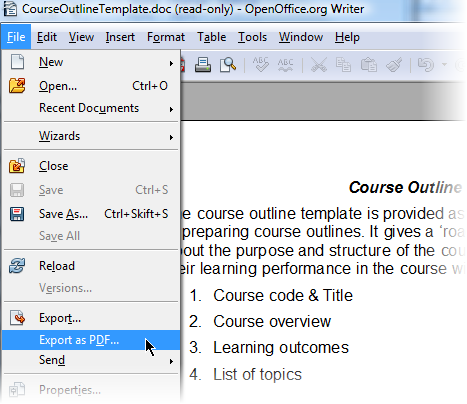
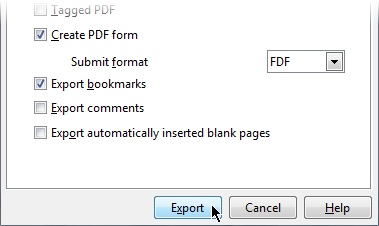
Click Export
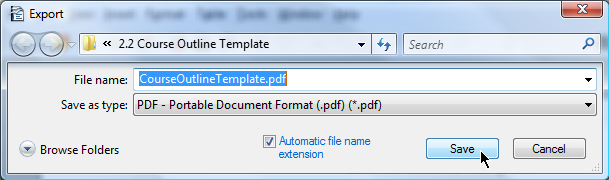
Specify a location to save the file and click Save.
OpenOffice has created a PDF version of the current document.