Active learning
| Site: | REMC 8 / Kent ISD Moodle VLE |
| Course: | Teach with Moodle |
| Book: | Active learning |
| Printed by: | Guest user |
| Date: | Monday, May 13, 2024, 2:30 PM |
Description
Explore activity completion, permissions, peer learning, peer assessment, and self-assessment.
Activity completion
You can allow a student to mark an activity as 'completed' when editing a resource or activity:
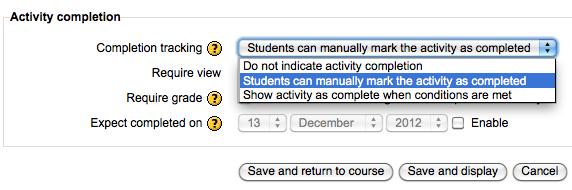
This is particularly useful for those students who take the course online and want to keep track of what they have already covered.
A second possible use is to oblige students to complete a part of the course before they can continue by selecting 'Show activity as complete when conditions are met' and then select your conditions.
So this tool helps with self-directed learning, essentially, and helps the teacher manage online delivery.
NB: When you first use completion tracking in your module, first go to course settings and enable completion tracking.
Permissions
You may give your students the permission to create questions in a quiz, for instance, by giving them a Teacher role for a particular activity (not the whole course).
For instance, imagine you are discussing ethics.
Ask your students to write a multiple choice question each (and 3 answers) such as:
"Euthanasia is lawful for animals, but not for humans."
A. This is the way it should stay
B. Governments should start to discuss this publicly
C. This is obviously the most humane way for some people to die."
What is the advantage of students preparing questions?
For one thing, you will be circulating an exercise prepared by students - that will get them highly interested.
The second advantage is that you, as a teacher can see the types of questions and answers students come up with, and cater your face-to-face teaching to approach areas that were not covered by students, for instance, or misconceptions.
For instance, in the example above, if the question was written by a student, you could ask the class how euthanasia relates to ethics and what similar issues are applicable to work ethics.
This example is shown in the activity called 'Permissions: an example'.
Peer learning
Peer learning is one of the most interesting areas which technology can support.
Peer learning is about allowing students to learn from their 'peers' i.e. other students on the module, and therefore focuses on student-centred activities, away from the traditional teacher-students approach.
The main idea is around acknowledging that students have a wealth of knowledge and skills which they can share and that students often understand complex problems better when these are explained by other students, rather than the teacher.
Also you get your student active, they can't sit back and wait for you to deliver; they have to find answers (to an extent) for themselves.
Finally, and this is something I have seen in my teaching many times, students who are used to collaborating with other students will be happier in class, unafraid to ask for help from another student, less shy to speak up in discussions, and generally speaking less dependent on the teacher for getting answers.
Here are a few examples of how Moodle and other technologies can help you, but the most important changes will lie in your delivery, not in the technology.
- Think of ways to transfer some of the content you normally present in class to an online presentation and use this new-found face-to-face time for case studies, problem-solving, experimenting, debating ideas and outcomes, analysing. Get your student to do this work in pairs in class and feed back to the rest of the group, or consider using clickers at various points of the session. The pre-work online could be presented through an online presentation, relevant reading, an online discussion, opinion polls based on prior sifting of twitter feeds etc. Eric Mazur has been a fervent advocate of peer instruction for over 20 years. Find out more about peer instruction through the twitter feed left.
- Get your students to ask for each other's help, support, prior knowledge before a session (giving them specific guidelines) via a Twitter hashtag for the course, or a Chat activity.
Tools described in Topics 22 to 25 (on video, audio, Turning Point and social media such as Twitter and Blogs) can be used to help you design your delivery.
You may also want to investigate TED-Ed which allows you to remix existing video content and add an MCQ or an open question which students can discuss (in Moodle, for instance) before a session. An example can be found here: http://ed.ted.com/on/j5LUZuPf
Peer and self assessment
Again, this is an area with a lot of potential, which technologies can help you with.
An example of a workshop activity has been set up in this topic if you are interested in peer assessment, ie giving your students the option to evaluate another student's work.
Some lecturers are uncomfortable with the idea of 'giving away marking rights' to their students, for fear that the final grades will not be a true reflection of the outcome.
A fair amount of research done already shows that students tend to have sound judgment if placed in the right conditions.
The Workshop activity can help you with this as you can allocate a grade to how well the peer assessment was done, for instance give a maximum grade of 40 for the peer assessed work and a maximum grade of 60 for how well the peer assessment was made. That way you are putting a lot of weight on how well they can judge a piece of work.
Self-assessment is similar to peer assessment in that it is about getting students to be more critical (in a constructive fashion) with their work. I have seen fairly dramatic improvements after this exercise was carried out with less confident students. You may want to read this case study.